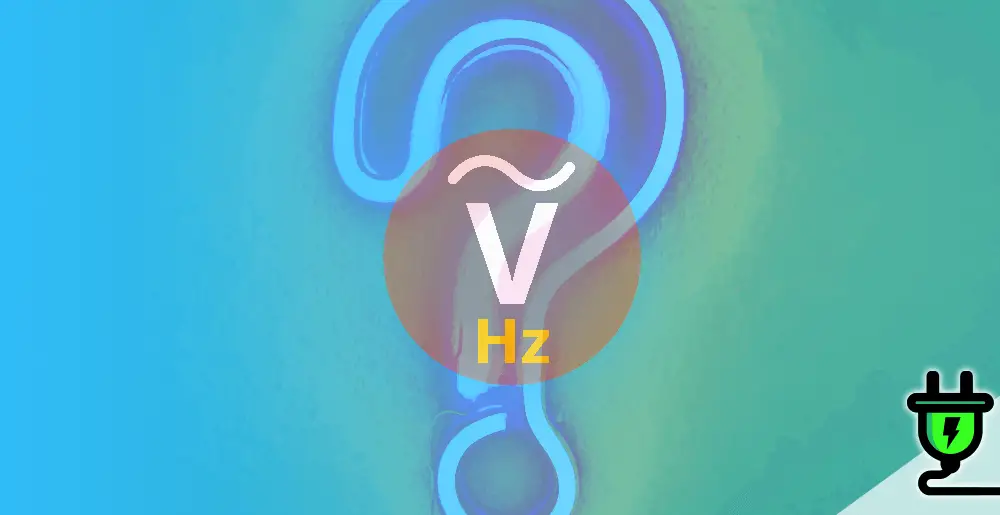Are you finding the symbols on your multimeter confusing, especially when it comes to AC voltage? If so, you aren’t alone. So, what exactly does the AC symbol on multimeter look like?
A multimeter will have two V symbols, one for DC and one for AC. The AC symbol is represented by a ‘V’ with a wavy line “∿” above it.
In this guide, we will demystify the AC symbol on a multimeter for easy understanding and proper usage. So read on to master one more crucial element of your electronic toolkit!
Decoding the AC Symbol on a Multimeter
The symbol for AC voltage on a multimeter can be identified by its waveform, which represents the alternating current flow.
The symbol for AC voltage
The symbol for AC voltage on a multimeter is a capital ‘V’ with a wavy line above it. This wavy line represents the alternating current (AC), while the ‘V’ indicates voltage. It is important to note that multimeters can measure both direct current (DC) voltage and AC voltage.
Sometimes, the AC voltage symbol on a multimeter may also be represented as ‘V~’ or ‘VAC’. When using a multimeter to measure AC voltage, select the appropriate function with the AC symbol on the meter.
Differentiating AC and DC symbols
The AC symbol on a multimeter is represented by a capital ‘V’ with a wavy line above it, while the DC symbol is simply a capital ‘V’. These symbols are used to differentiate between measuring alternating current (AC) and direct current (DC) voltage.
The wavy line above the ‘V’ indicates AC current, which is commonly found in household electrical systems. On the other hand, the straight ‘V’ represents DC voltage. By selecting the appropriate symbol on the multimeter, you can accurately measure both types of voltage and ensure accurate readings for your electronic projects or electrical testing needs without any confusion.
Understanding Multimeter Symbols
The symbols on a multimeter represent different electrical measurements such as voltage, current, resistance, continuity, diode and capacitance tests.
Voltage
Multimeters display different symbols to distinguish between AC and DC voltage. ‘V’ with a wavy line above it, or sometimes represented as ‘V~’ or ‘VAC’, indicates the AC symbol on a multimeter representing an alternating current’s voltage.
In contrast, for direct current measurements, no wave is present in its symbol. Therefore, while testing any electronic device or system like household electrical systems that use alternating currents, selecting the correct AC symbol on the multimeter ensures accurate measurement of voltage levels.
Current
Multimeters are capable of measuring both direct current (DC) and alternating current (AC) voltage. To measure AC voltage with a multimeter, you need to select the AC symbol on the meter.
This symbol is different from the DC symbol, which represents direct current. Multimeters display multiple voltage symbols to differentiate between DC and AC measurements.
Multimeters also have symbols for milli-voltage (mV), represented by ‘mV’ with three hyphens and a straight line on top. This allows for more precise measurements of voltages as low as millivolts.
How to Test AC Voltage with a Multimeter
To test AC voltage with a multimeter, start by selecting the correct function and range on the device. Then, safely measure the AC voltage by placing the meter probes across the circuit or component being tested.
Selecting the correct function and range
To accurately measure AC voltage with a multimeter, it is essential to select the correct function and range on the device. The function refers to the type of measurement you want to perform, in this case, AC voltage.
Look for the symbol that represents alternating current (AC), which is typically a capital ‘V’ with a wavy line above it or ‘V~’. By choosing the appropriate function, you ensure that your multimeter is set up to specifically measure AC voltage.
Additionally, selecting the correct range allows you to obtain accurate readings. Make sure to choose a range setting that covers the expected voltage level of your circuit or device being tested.
Safely measuring AC voltage
To safely measure AC voltage with a multimeter, follow these steps. First, ensure that the meter is set to the AC voltage function and select an appropriate range for your measurement.
Next, make sure that you are wearing proper personal protective equipment such as gloves and safety goggles. Then, insert the meter’s probes into the correct sockets or leads on your circuit or device.
Be careful not to touch any live wires or components directly with your fingers. Finally, read and record the voltage displayed on the meter’s screen while also keeping an eye out for any abnormal readings or fluctuations.
When using a multimeter for electrical testing or electronic projects, understanding these symbols is crucial to accurately measure various types of currents and voltages in circuits.
Resistance
The resistance symbol on a multimeter is represented by the Greek letter omega (Ω), which looks like a horseshoe or an upside-down U. This symbol indicates the measurement of resistance in ohms.
Resistance is an important parameter to measure in electronic circuits, as it determines how much current can flow through a component or wire. By selecting the Ω function on your multimeter and connecting the test leads to either end of the component you want to measure, you can easily determine its resistance value.
Keep in mind that resistance measurements should be performed with power disconnected from the circuit for accurate results.
Continuity
Continuity is an important concept when using a multimeter. It refers to the ability of a circuit to pass current without interruption. In simple terms, it means that electricity can flow smoothly through the circuit.
To check for continuity, you need to use the continuity function or mode on your multimeter. This mode typically has a symbol that looks like two horizontal lines touching each other with an arrow above them.
When testing for continuity, if there is a complete path for the electricity to flow through, the multimeter will emit a beep or display zero resistance. On the other hand, if there is any interruption in the circuit, such as a broken wire or faulty component, there will be no beep and the meter will show infinite resistance.
Diode and Capacitance Tests
When testing diodes and capacitance with a multimeter, it is important to use the correct settings and functions. For diode tests, the multimeter should be set to the symbol that looks like an arrow pointing towards a straight line.
This allows you to check if the diode is functioning properly by measuring its forward voltage drop. On the other hand, for capacitance tests, the multimeter should be set to the symbol that looks like three horizontal lines stacked on top of each other.
This enables you to measure the value of capacitors in microfarads (µF) or picofarads (pF). By using these specific symbols on your multimeter and selecting the appropriate function, you can accurately test diodes and capacitors in your electronic projects without any hassle.
AC symbol on multimeter FAQs
What does the AC symbol on a multimeter mean?
The AC symbol on a multimeter stands for alternating current, which is the type of electrical current that constantly switches direction.
When should I use the AC setting on my multimeter?
You should use the AC setting on your multimeter when you want to measure electrical values or troubleshoot circuits that involve alternating current.
Can I use the AC setting to measure DC voltage or current?
No, you cannot use the AC setting on your multimeter to accurately measure direct current (DC) voltage or current. You need to switch it to DC mode for accurate measurements.
How do I interpret the readings obtained using the AC setting?
When using the AC setting, the readings obtained represent root mean square (RMS) values of the alternating current, which give an average value corresponding to its equivalent direct current (DC).
Conclusion: AC symbol on multimeter
So there you have it, how to identify the AC symbol on multimeter. Fact is, it’s essential for accurately measuring alternating current voltage. By selecting the correct function and range, and following safety precautions, users can effectively test AC voltage in their electronics projects or troubleshooting tasks.
So next time you encounter the wavy line above the ‘V’ symbol on your multimeter, know that it represents AC voltage measurement and get ready to put your electrical testing skills to work.